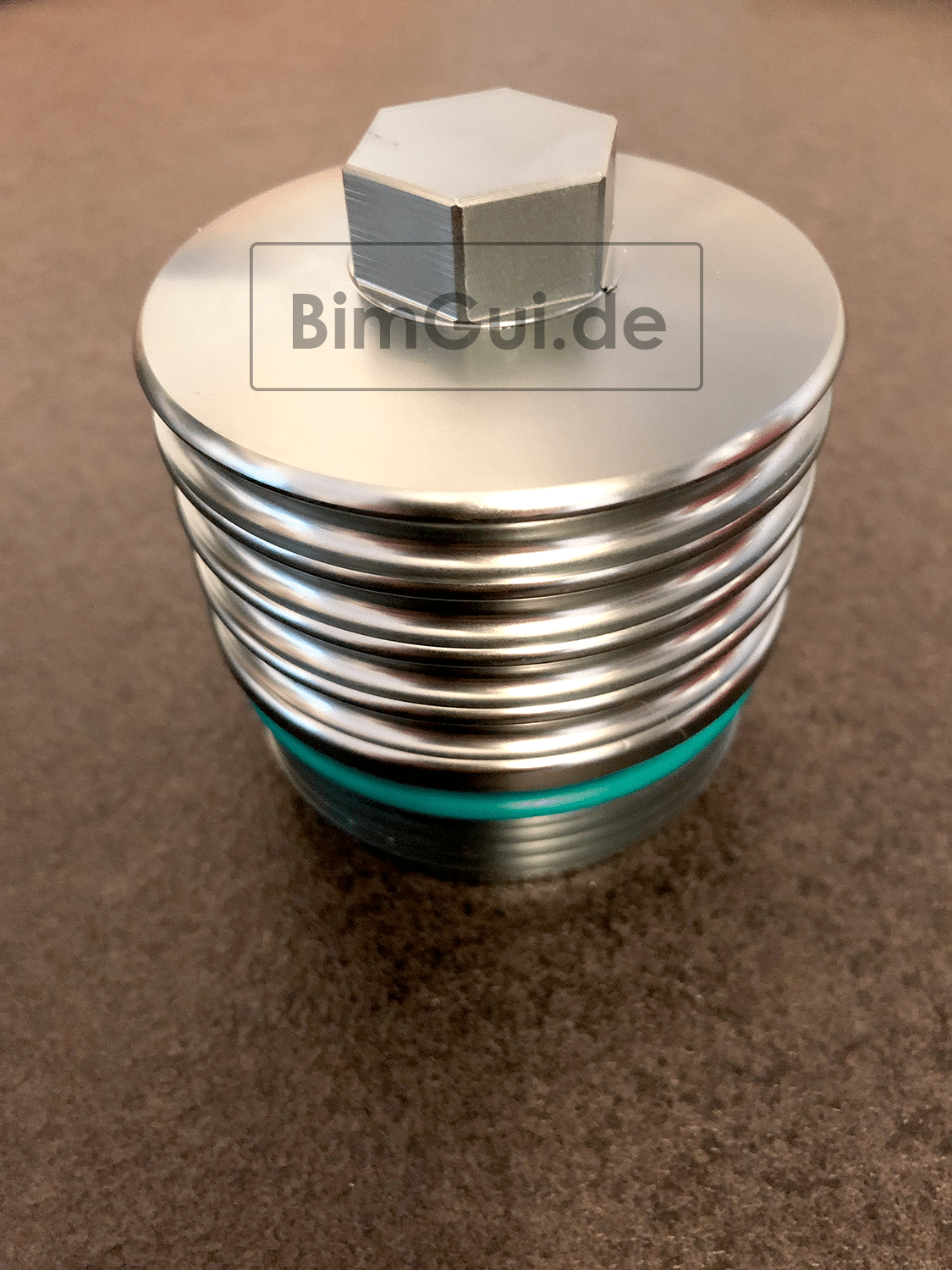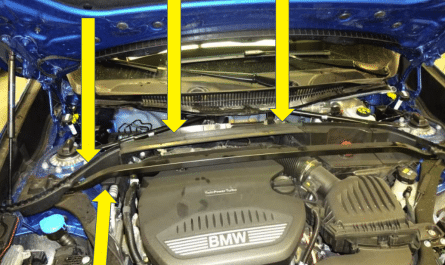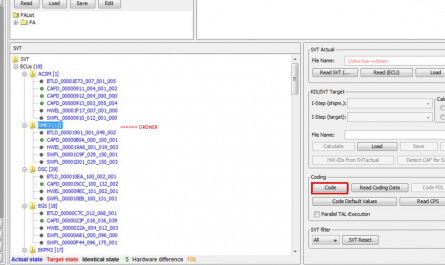Warnung:
– Nicht ohne LADEGERÄT FLASHEN!
– Keine Türen während des Flashvorgang öffnen.. am besten wenn sie zu sind!
– Wer Keyless Go hat, sollte den Schlüssel ins Schloß stecken!
– NICHT FLASHEN WENN DAS AUTO EINE NEUERE VERSION ALS 07/2012 HAT!
Codierer Ausstattung beachten! Immer ein Ladegerät anschließen
Für alle, die etwas mehr PS und Sound wünschen, finden Sie hier alle Zubehörteile für ppk (europäische Autos).
mit diesen zusubs kannst du den Alpina Flash ganz einfach mit Winkfp selber überspielen !!!
Nach dem Flashen liegt ein Codierungsfehler vor:
LEERE FSW_PSW.MAN AUF 62BMO OIDER 63BMO und alles sollte wieder passen!
Ich werde versuchen, dir zu helfen! Schauen Sie sich die Liste an, denn jedes Auto hat seinen eigenen Zusatz.
Achten Sie auch auf die richtige Steuerung (mved17 / mved26).

FLASH:
Bitte verwendet ein gutes Kabel
Ladegerät nötig:
CTEK MXS 25A oder das Voltcraft HPS-11530 30A .
DOWNGRADE ENGLISCH:
1) Download my VM tools image or have a setup of BMW Standard tools with SP-Daten V55 for e89 already loaded into WinKFP.
2) Go to C:\EC-Apps\NFS\DATA\DEVELOP and delete all the contents. If you do not have a DEVELOP folder in DATA, create one.
3) Find your ECU type. For this guide we will be using MEVD17.
4) Go to the C:\EC-Apps\DATA\MEVD17 folder. This folder will change depending on your ecu.
5) Open the MEVD172.DAT file in Notepad. Again, this file will change depending on ecu type.
6) Find the line in this file that starts with your targeted zsub. In this case, we will be targeting 8639128 for e92 335xi with MEVD172 ecu.
6a) Here is that line in our dat file:
8639128,0000000,8618483,A,8639129DA,0FFFFFFFFFD,00 0,1 3
Seperated by commas, the first # is your program number. 2nd # is hardware number, 3rd # is 0pa number, 4th # is 0da number. So in our case, here is our data:
program number (zsub): 8639128
hardware number :
0pa number : 8618483
0da number : 8639129DA
7) Back in our MEVD17 folder, we need to find our 0da and 0pa that match these numbers and copy them to our DEVELOP folder we made before. In our case, these files are: 8618483A.0pa and B8639129.0da — Copy both of these files to the DEVELOP folder.
8) Naviate to C:\EC-Apps\NFS\CFGDAT and open Coapi.ini with Notepad.
9) Change the lines for ZBNUMBER and SWNUMBER to both equal the program number.
ex:
ZBNUMBER = 8639128
SWNUMBER = 8639128
10) Save and close Coapi.ini
11) Load WinKFP and click configuration.
12) Configure WinKFP as shown.
13) Plug K+DCAN into car and leave car connected to charger in the on position with engine off.
14) Click comfort mode and enter your target ZSUB. In this case 8639128.
15) Press OK to default options.
16) Select Enter VIN
17) Enter VIN, press ok, then press Done.
18) Look at WinKFP and take note of the ECU address, PABD, and P-SGBD that show up. In our case, the ECU address is 12, the PABD is 05MEVD172.ipo and the P-SGBD is 05MEVD172.prg
19) Exit WinKFP.
20) Reopen WinKFP and select comfort mode.
21) Enter target ZSUB, in our case 8639128 and press ok, press ok to select default options
22) Select Done, click cancel to the VIN box when it pops up. Don’t worry, we’ll add that part soon.
23) Select Expert Mode.
24) Select PABD and choose our recorded PABD we found earlier. In our case, 05MEVD172.ipo
25) Select P-SGBD and choose our recorded P-SGBD we found earlier. In our case, 05MEVD172.prg
26) Select ECU Address and enter the address we found earlier. In our case, 12
27) Select Program File. We should see our 0pa as the only option here. In our case, 8618483A.0pa
28) Select Data File. We should see our 0da as the only option here. In our case, B8639129.0da
29) Select Done.
30) Select Prog Program and enter your full VIN number when it comes up.
31) Your car should start programming. Wait until it completes. Then select Prog Data and the second pass should complete.
32) Step 31 is a little undocumented here as my downgrade ran into an issue where WinKFP crashed at Prog Program after 100%. However, after this, I was able to go into WinKFP configuration and select force program in comfort mode. Then flash 8639128 in comfort mode and the downgrade then was complete once that finished.